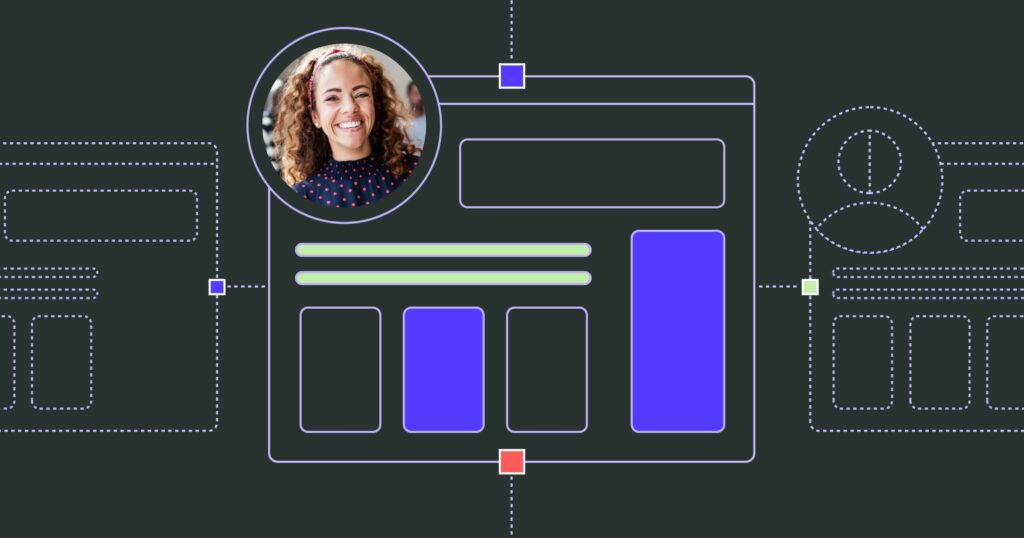
When designing the user experience (UX) for Software-as-a-Service (SaaS) platforms, it’s important to focus on usability, scalability, and consistency. Here are some UX best practices to follow:
Onboarding & Guidance
- Clear Onboarding – Provide an intuitive onboarding process that introduces users to the platform’s key features. Use tooltips, step-by-step tutorials, or interactive walkthroughs. Think of it as a friendly tour guide, showing users around.
- Progressive Disclosure – Gradually introduce advanced features to prevent overwhelming users upfront. Let users settle in first!
- In-App Support – Offer help within the platform, such as live chat, FAQs, or a knowledge base, to assist users when they need help.
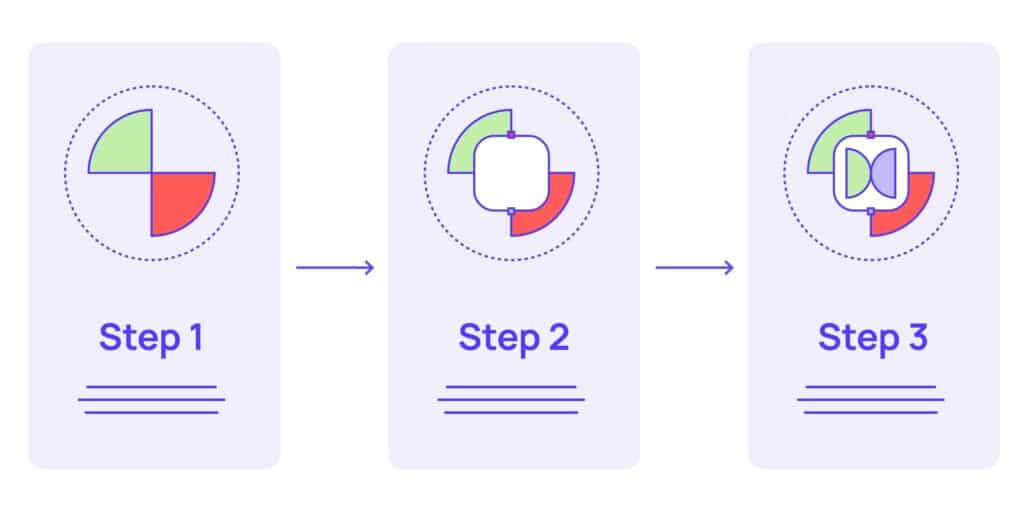
Consistent and Simple Design
- Consistency – Maintain consistency in UI elements like buttons, colors, fonts, and layouts across the entire platform. Consistency in design helps users know what to look for as they move throughout the platform.
- Simplicity – Keep the design clean and minimal to avoid cognitive overload. Prioritize important elements and avoid clutter.
- Familiar Patterns – Use familiar navigation patterns and design conventions so users can easily understand how to interact with the platform.
Responsive & Accessible Design
- Responsive Design – Ensure the platform is fully functional and optimized for different screen sizes, from desktops to mobile devices.
- Accessibility – Follow accessibility standards (WCAG) to make the platform usable for people with disabilities. This includes color contrast, keyboard navigation, and screen reader support. These aren’t nice-to-haves, they’re must-haves.
Performance Optimization
- Fast Loading Times – Optimize the platform for speed, as sluggish performance can frustrate users.
- Feedback for Actions – Provide immediate feedback for user actions, such as loading spinners or success/error messages, to show the platform is responding.
User-Centric Features
- Customization – Allow users to personalize their experience (e.g., dashboards, notification settings) to suit their needs and workflows.
- Role-Based Access – Design intuitive role management features that align with user hierarchies and permissions.
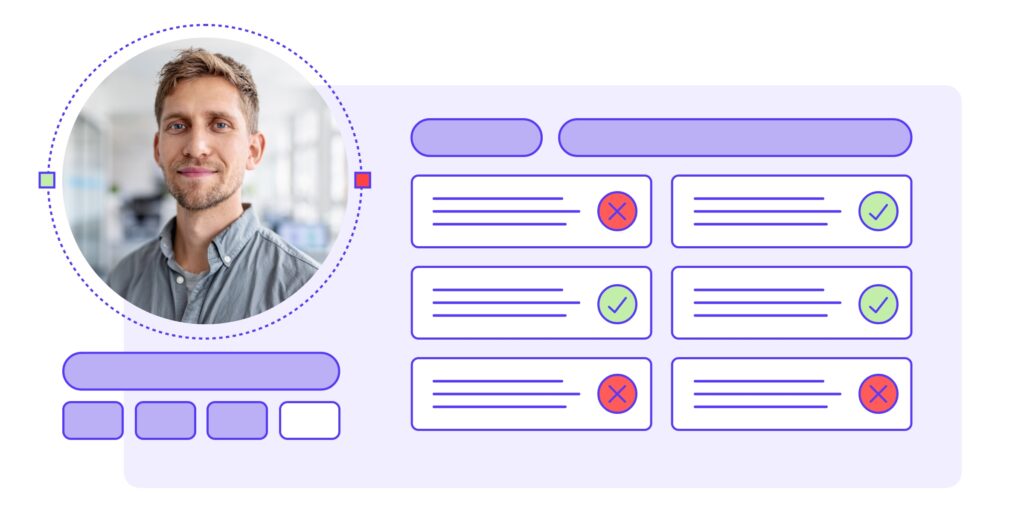
Efficient Data Handling
- Clear Data Presentation – Present data in a visually appealing way through charts, graphs, and tables that are easy to interpret.
- Bulk Actions – Enable users to perform bulk actions (e.g., delete, move, update) to improve efficiency.
Seamless Navigation & Search
- Intuitive Navigation – Design navigation that is easy to use and allows users to find features or information quickly.
- Search Power – Implement a robust global search feature that helps users find data, documents, or features effortlessly.
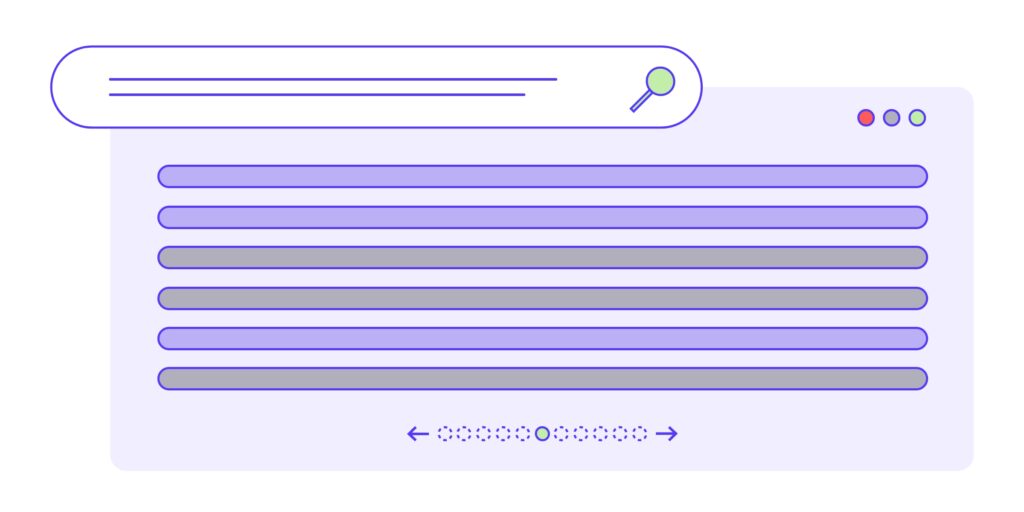
Feedback Loop
- Ask the Audience – Regularly solicit feedback from users to understand pain points and improve the platform iteratively.
- Iterative Updates – Without messing with users’ workflows, make continuous improvements based on user needs and feedback. This will be an ongoing step as the platform evolves over time – as user needs change and grow.
Security and Trust
- Security Prompts – Clearly communicate security measures (e.g., password strength indicators, two-factor authentication) to build user trust.
- Transparent Data Policies – Be transparent about data usage and privacy policies, and make it easy for users to manage their preferences.
Ready to Grow
- Scalable Architecture – Ensure the UX design can accommodate growing user bases and increasingly complex user needs.
- Feature Discoverability – As the platform evolves, ensure that new features are easy to find and use without disrupting the existing workflow.
Following these best practices will help create a SaaS platform that is not only easy to use but also adaptable and user-friendly across various stages of user interaction and growth.
Building a platform and need UX expertise? Our team is ready to help!